
Balanced vs Unbalanced Audio Connections
Consumer and professional audio systems have much in common. The fundamental technologies of professional studio monitors and hi-fi speakers are, for example, not really so different. But there is one respect in which professional audio systems in studios diverge fundamentally from most hi-fi systems in the home, and that’s the way their various analog hardware items are connected: professional audio systems employ balanced cables and connectors while consumer systems, apart from some high-end hi-fi electronics, use unbalanced (sometimes called ‘single-ended’) connections. But what’s the difference between balanced and unbalanced, and what advantages can balanced connectivity bring to any audio system? That’s we are going to look at in this this blog post.
Starting with the basics, an electrical connection that’s required to transmit an audio signal from one place to another requires a minimum of two conductors. One to carry the signal itself and one to provide a reference voltage. The reference is required because the transmission of electrical signals relies on voltage differences (a constant voltage does not contain any information). Without a shared reference among a system of connected hardware items there’s no baseline on which the voltage differences can be “measured” and then processed by the hardware. In both balanced and unbalanced connection schemes the reference is usually the “Earth” voltage (or “Ground” as it also known); nominally zero Volts, and the alternating signal voltage swings up and down, from negative to positive and back with the reference ground in the middle. We’ve illustrated that idea in Diagram 1.
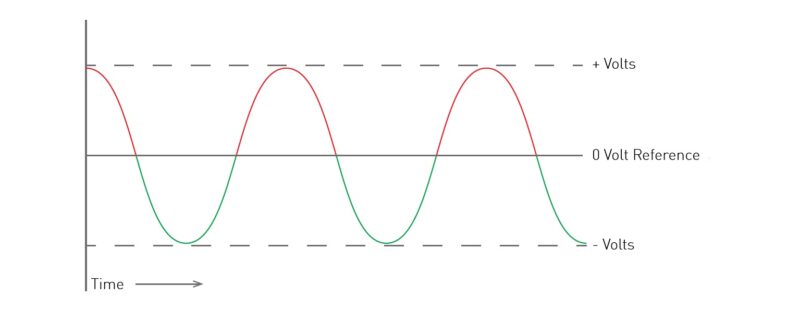
Diagram 1: A simple sine wave signal in the electric domain
In an unbalanced cable, one conductor carries the signal, and one conductor plays the role of reference ground. The earth connected ground conductor also provides electrical safety by ensuring that if there’s a high voltage wiring fault somewhere in the hardware chain, it will result in a fuse blowing rather than somebody potentially receiving an electric shock. Diagram 2 illustrates an unbalanced cable. Unbalanced cables often also have a woven screen conductor that surrounds the signal and ground conductors. The screen is also connected to Ground and its role is to intercept and divert to earth any radio frequency interference that might otherwise contaminate the signal.
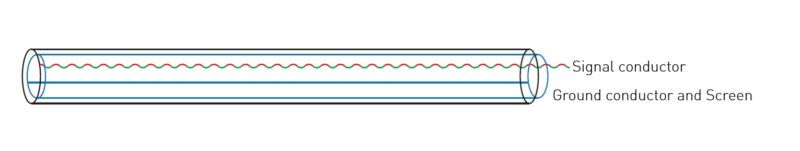
Diagram 2: Scheme of an unbalanced cable
A balanced cable retains the ground conductor and woven screen but adds a second signal conductor that carries a reversed phase copy of the signal. The signal source hardware reverses the phase of the signal routed to one of the signal conductors, and then the receiving hardware returns the reversed phase to normal and recombines the two signals. The reason for that is if both signal conductors pick up the same radio frequency interference along the length of the cable, it will be cancelled-out at the receiving hardware when the phase of one signal conductor is switched and the two signals summed together. These balanced inputs are sometimes known as “differential inputs”. Humbucking pickups in electric guitars employ a similar principle (and also gave them their name). Diagram 3 illustrates the architecture of a balanced cable.
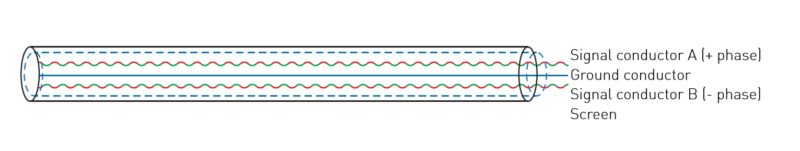
Diagram 3: Scheme of a balanced cable
But in addition to their radio interference canceling qualities, balanced connections offer another advantage: separate ground and screen conductors. In unbalanced systems, the woven screen and the ground reference conductor in the cable are connected, and this can cause problems if a complete system of hardware has multiple Earth points that might not all provide exactly the same reference voltage. We’ve probably all heard the “ground loop” hum that can result from this problem. In an unbalanced system you can’t disconnect any ground and earth connections because they’re vital for safety, but in a balanced system you can selectively, at different points in the system, disconnect the cable screen (which will always remain connected to Earth) from the system reference ground, and doing so will usually break the ground loop and stop the hum. This is what the “ground lift” switch often found on DI boxes does.
So, in professional audio systems, when a signal needs to get from one place to another, balanced connection is almost always the better option. But how do you know if a cable and connection is balanced or unbalanced?
Most commonly, balanced connections are made via XLR or TRS (Tip, Ring, Sleeve) Jack connections. Mini-jack or RCA Phono plugs are always unbalanced. Professional microphones always need balanced connections, but somewhat peculiarly, balanced connections have only very rarely found their way into electric or electro-acoustic guitars, keyboards or to some extent DJ equipment. This is why, for live use they require a DI box to convert their unbalance output to balanced format. The most common confusion between balanced and unbalanced connectors is between mono and TRS (also known as stereo or headphone) jack plugs. The difference is easy to sport once you’ve learned to recognize it, and it’s illustrated in Diagram 4, which also includes images of a few other common connectors.
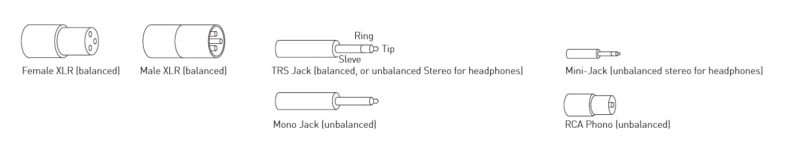
Diagram 4: Illustration of very common balanced and unbalanced audio connectors
All ADAM Audio studio monitors come with a balanced XLR input and most with an unbalanced RCA input (leaving aside any digital inputs for the moment) as a plus. As we have seen, the first option is best for ensuring that the audio signal arriving at your speakers remains untainted. Since active studio monitors are the norm these days, any external influence of the audio signal would get amplified by the speaker, potentially masking unwanted noise coming from other sources (that need to be eliminated for a high-quality recording) or simply making the listening experience unpleasant. Consequently, the main outputs of any audio interface are balanced, too. Unbalanced RCA inputs can be convenient to connect studio monitors directly to a more consumer electronics-oriented source, like the headphone output of a laptop, without additional hardware in between.
![What’s The Story With Multiple Drivers? [Part 1]](https://www.adam-audio.com/blog/wp-content/uploads/resized/2024/01/adam-audio-blog-learn-whats-the-story-with-multiple-drivers-header-thumbnail-300x200-c-default.jpg)
