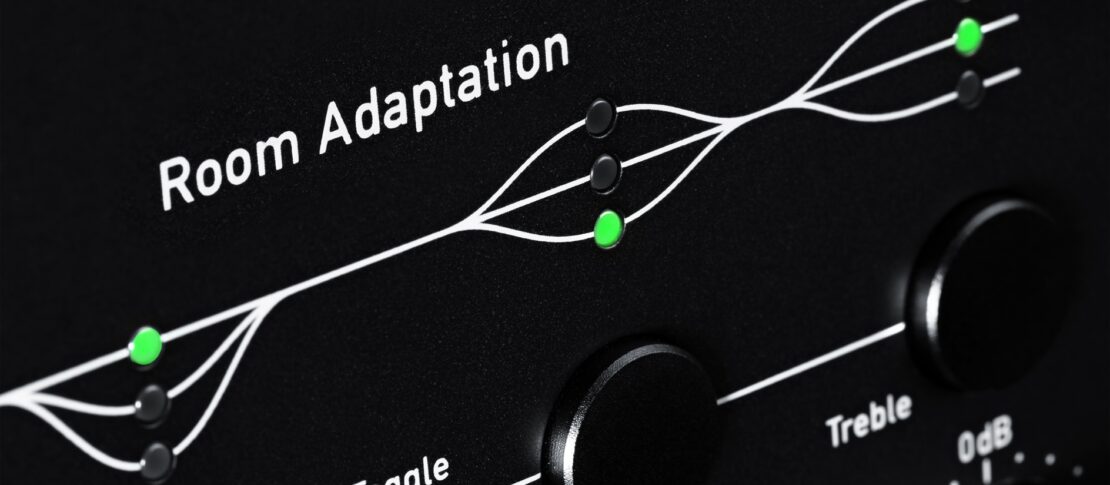
Room Adaption Unpacked [Part 1]
Room adaption technology is perhaps one of the most significant advances in the studio and music production landscape of the last decade or so.
Room adaption (or compensation) however is widely misunderstood, so in this blog post we’re going to unpack the technology and its potential benefits, and of course flag-up a few potential pitfalls it might bring to the music production party.
Put very simply, room compensation uses complex room acoustic analysis to ensure that the frequency response of your studio monitors at the listening position is flat and provides the accurate tonal reference needed to ensure audio translates well to other playback systems (if you’d like a quick explanation of “frequency response” try this). Before however we throw ourselves fully into unpacking room compensation, it’s probably sensible to begin with a paragraph or two describing why rooms need compensation in the first place.
And to start that, what do we even mean by a “room”? Typically, we mean the space in which a recording is mixed and monitored, which might also be the space in which the material is composed and recorded. Such a space might be a high-end purpose designed studio, or it could also be a corner of a bedroom, or most likely, a space that lies somewhere in between those two extremes.
The thing about rooms, however, is that as soon as they are home to a pair of monitors they imprint their signature on how the monitors sound. So, if you aspire to have your hard-won musical creativity played elsewhere, i.e. in different rooms, or in cars, or on headphones perhaps, it’s important to be aware of the signature your room will add to it, and it may be useful to use compensation technology to take the room, as far as possible, out of the equation.
But how do rooms impart their signature on the sound you hear, because, after all, if you use high quality monitors that have a flat frequency response surely that’s enough?
Unfortunately it’s not enough because when you listen to your monitors you hear not only the acoustic energy that arrives at your ears from them directly, you also hear acoustic energy that’s reflected once, twice, or even more times from the room boundaries; walls, floor and ceiling. Your brain builds the sound you hear from a mix of all the acoustic energy that arrives at your ears, and a good proportion of that energy will have the room (and the off-axis frequency response of the monitors) “printed” on it. Additionally, equipment placed in the room will have an effect on the sound but typically this occurs at low-mid (>100 Hz) and higher frequencies.
As well as the sound you hear including a degree of room signature, rooms also typically display audible low frequency resonance effects, known as “room modes”. Room modes occur at frequencies where their wavelength and major room dimensions coincide. For example, a room that’s, say, 4 meters wide by 5 meters long and 2.5 meters high will theoretically have modes at, 34 Hz, 43 Hz, 68 Hz, 86 Hz, 103 Hz, 129 Hz, 137 Hz and 172 Hz.
There’ll be other less prominent modes at intermediate frequencies too, and modes will occur at higher frequencies also (if you want to predict the likely modes in your room this is a useful resource). Room modes are often clearly audible, usually as excessive bass, but they are not all equally audible. This is partly because their audibility tends to be highly position sensitive in the room, and partly because, while some modes will result in peaks in acoustic energy, some will result in less audible dips. Some modes however will dominate the sound at low frequencies (resonances) and make confident assessment of sound quality more difficult.
So, steering us back towards room adaption, with the complexity inherent in the behaviour of studio monitors and rooms, how does room adaption go about taking the room out of the equation? The principle is relatively straightforward in theory and has three stages, we’ll call them, “Analysis”, “Fabrication” and “Implementation”.
Analysis
Room adaption technology begins with analyzing how the monitors behave in the room. It does this using a measurement microphone (typically a small diaphragm omnidirectional mic that has an individual frequency response calibration) and a mathematically defined stimulus signal; usually a sine wave signal swept from 20 Hz to 20 kHz. The monitors play the stimulus signal and the measurement mic captures the resulting audio in the room. Typically, the room compensation technology will require measurements to be repeated separately for each monitor with the mic positioned at multiple locations in the room. Sonarworks SoundID Reference for example requires 37 measurement positions to build its map of acoustic energy in the room.
Now, you might be wondering why, when studio listening is typically a fixed position activity, room compensation requires multiple measuring locations? There are two reasons. The first is that compensation of the sound at the primary listening position is only feasible if the analysis can establish if, for example, a peak or dip in the listening position frequency response is caused by a room mode or is inherent to the monitors – and it needs to map the whole room for that. The second reason is that, while it’s true that music production listening is often a fixed position activity, that isn’t always the case. Sometimes you listen elsewhere in the room. In commercial studios for example, a “client sofa” is often located some distance back from the primary listening position. You don’t want the sound optimized for the primarily listening position when there are clients listening on the sofa.

Fabrication
We’ve named the second stage of room compensation, “Fabrication”, to convey the idea that the room compensation technology uses the analysis data to construct a virtual map of the audio energy distributed in the room, and then to build a series of parametric equalization parameters (frequency, level and Q) that will flatten the frequency response of the monitors at the primary listening position. Some room compensation products also enable non-flat response targets and alternative listening positions to be specified. The fabrication stage of room compensation is where contemporary software and signal processing technology does all the heavy lifting. It’s the element of room compensation technology that couldn’t really happen before audio became digital and seriously fast computational power became affordable.
Implementation
The final stage of room compensation we’ve called “Implementation”. This is where the room compensation EQ parameters fabricated in the second stage are applied to the monitors, either directly via an upload to the monitor or monitor controller’s internal DSP, or perhaps via a DAW plugin or a DAW host application. In the case of the A Series studio monitors and Sonarworks SoundID Reference, the equalization parameters are uploaded to the monitors. Whatever the means of implementation however, when the EQ parameters are applied to the loudspeakers, the result is that their inherent frequency response is modified in order that the combined room and monitor response experienced at the listening position is flat (or takes some other desired target shape).
DIY?
Before we finish with Part 1 of Room Adaption Unpacked, there’s another, somewhat less sophisticated and DIY approach to the concept that we’ll mention, not least because, if you’re willing to do some research and experimentation, basic room compensation can be done on a near shoestring budget. As with products such as Sonarworks SoundID Reference, a measurement microphone is required, but these can be sourced relatively inexpensively. The big saving however is that room measurement and analysis can be done using an extraordinarily capable donation-ware Mac OS or Windows application called “Room EQ Wizard” (REW for short). And once you have completed a room analysis with REW, targeted EQ can be applied via either a DAW output bus or, in the case of ADAM Audio A or S Series monitors, via their control app or rear panel EQ facilities. There are numerous online resources describing REW and its use for room compensation and if you find the idea intriguing we suggest you start on REW’s website.
Unpacked
So that’s room adaption technology unpacked, and generally there’s little question that it can bring significant benefits to studio rooms of all kinds and help ensure that great music produced in them also sounds great elsewhere. But there are some subtle pitfalls that are useful to appreciate and in Room Compensation Unpacked [Part 2] we’ll describe and explain them. Stay tuned!

