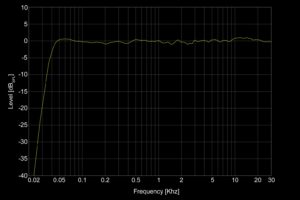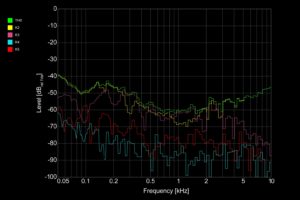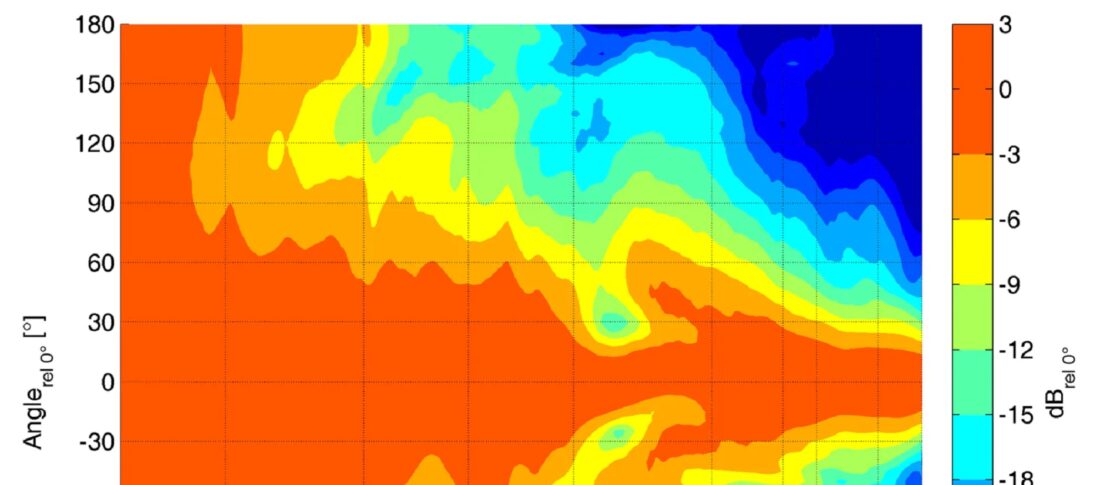
Understanding Speaker Directivity Charts
Why do studio monitors disperse sound directionally?
When we use nearfield monitors in the studio it’s normal to both angle them inwards towards the listening position and make sure they’re not located significantly above or below listening head height. This is because monitors are directional, so we can only expect to hear the ‘flat’ frequency response that will enable us to make appropriate creative decisions if we’re listening at a position aligned with the monitor’s forward axis. But why are monitors directional, and how does that influence what we hear? In this post we’re going to dig into and unpack directivity, and hopefully learn a few things about monitors along the way.
Reason 1): The ratio between wavelength and size of the studio monitor
The variable directivity of monitors arises fundamentally due to the laws of physics as they apply to acoustics and mechanics. We’ll look at the acoustics first: When the diaphragm of a monitor’s bass driver pumps backwards and forwards in response to the music signal, it moves the surrounding air and creates an alternating pressure wave, that our ears and brain interpret as sound. But although intuitively we might imagine that the distance between the peaks of the pressure wave (the wavelength) corresponds to the backwards and forwards distance the diaphragm moves, things in reality aren’t quite like that. Rather than corresponding to wavelength, the distance the diagram moves actually defines the volume. The further the diaphragm moves, the greater the change in air pressure and the louder the sound.
Wavelength, however, is tied to the frequency of the diaphragm’s movement and it can be calculated using a simple formula: wavelength equals speed divided by frequency (λ = c / f)*. Speed in the formula is that of sound, which at sea level and 20° C (68° F) temperature is 343 m/s (or 1125 ft/s). And frequency in the formula is that of the signal being reproduced by the driver. If we plug some numbers into the equation to find the wavelength of sound at, say, 41 Hz, which corresponds to bottom “E” on a bass guitar, it comes out at 8.4 m (or 27’6” if you used 1125 ft/s for speed). That’s the physical distance between air pressure peaks when a monitor is reproducing 41 Hz, and the significant thing to note when considering monitor directivity is that 8.4 m is many times the typical physical size of a nearfield monitor.
The result of a monitor generating acoustic energy with a wavelength far larger than its physical size is, that the energy will propagate omnidirectionally. The 8.4 m wavelength simply doesn’t ‘see’ the relatively tiny monitor, so the sound disperses equally in all directions. You may well have read that monitors are omnidirectional at low frequencies, and this is why. Incidentally, as subwoofers only reproduce very low frequencies (<100 Hz) they are entirely omnidirectional if conventionally designed. The audio spectrum however extends from low bass at 41 Hz (and below), up to 20 kHz, and if we plug 20 kHz into the wavelength formula the result is very different: 1.7 cm (2/3”). Now, rather than dwarfing the dimensions of a typical monitor, the 1.7 cm wavelength at 20 kHz is significantly smaller. So when a monitor generates acoustic energy at 20 kHz, it no longer propagates omnidirectionally because it is physically blocked towards the rear. It radiates predominantly forwards.

Reason 2): The size of the driver
So the physical size of monitors is one reason why their directivity tends to change from omnidirectional at low frequencies to directional (cardioid) at high frequencies. But there’s another physical factor at play: the size of the driver diaphragms. As the frequency of acoustic energy radiated by a driver increases, the wavelength reduces to become comparable to the size of the diaphragm. At that frequency and above, the driver itself will become directional. For example, the directivity of, say, a 7″ diameter bass/mid driver will typically begin to narrow from around 1.7 kHz upwards.
Reason 3): Multiple drivers in their crossover region
Both of these acoustic phenomena: enclosure and diaphragm size relative to wavelength, fundamentally influence monitor directivity, but in the introduction paragraph we mentioned that a mechanical phenomenon also plays a role. It’s actually the same phenomenon that results in the need for monitors to use multiple drivers to cover the full audio spectrum – the lack of a diaphragm material that’s both light and rigid enough to play the role of bass driver and tweeter simultaneously. In fact, the problem is yet more complex because even if there were a space-age material able to work as viable full-range diaphragm, one large enough to move sufficient air at low frequencies would be hopelessly directional at high frequencies. So multiple drivers are effectively unavoidable, but their use implies that the audio band must be shared between them, and that results in a region where one driver hands-over to the other – the crossover region.
But how, perhaps you are asking, does this influence directivity? It does so because multiple drivers obviously can’t inhabit the same position in space, so for a listener some distance away, the path length to each driver will vary with listening position, and at specific positions and frequencies the outputs of the drivers will be out of phase and cancel each other. This ‘destructive interference’ will affect directivity by creating an off-axis dip in the frequency response around the crossover region. The dip is typically most apparent with vertically off-axis listening positions (assuming the tweeter and woofer are vertically positioned) because they result in the largest change in driver to listener path lengths.
An off-axis crossover response dip is apparent in the diagram below that illustrates the vertical dispersion characteristics of the ADAM Audio S2V studio monitors. The dip is located at around 3 kHz, and in contrast to the vertical dispersion of many nearfield monitors, it is approximately symmetrical upwards and downwards. Symmetry indicates well managed driver integration through the crossover region.
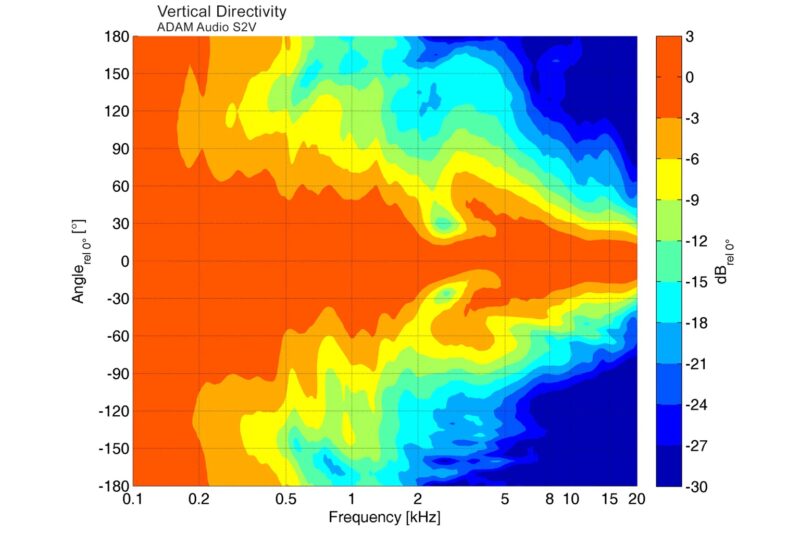
Conclusion
So, monitor directivity is a complex phenomenon, but what relevance does it have to monitors in use? Well firstly, having an understanding of how monitor directivity varies with frequency; wide at low frequencies, narrower through the midrange and tighter still at very high frequencies, is useful when considering room acoustics and monitor locations, or if you find yourself listening in an unfamiliar environment. A mix, for example, might not really be quite as bass heavy and dull as it sounds if you happen to be listening way off axis. Secondly, appreciating the phenomena of the off-axis crossover dip and the directional nature of tweeters can aid understanding of how monitor balance might vary with different listening positions or, for example, with the presence or absence of a substantial reflecting surface such as a desk. But generally, the better you understand how your monitors spray their audio energy around, the better will be your understanding of the sounds they make.
* Physicists and acousticians traditionally use different symbols for speed and wavelength: c and λ (Greek “Lambda”) respectively. f is obviously used for frequency.