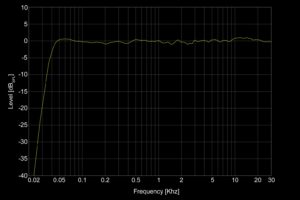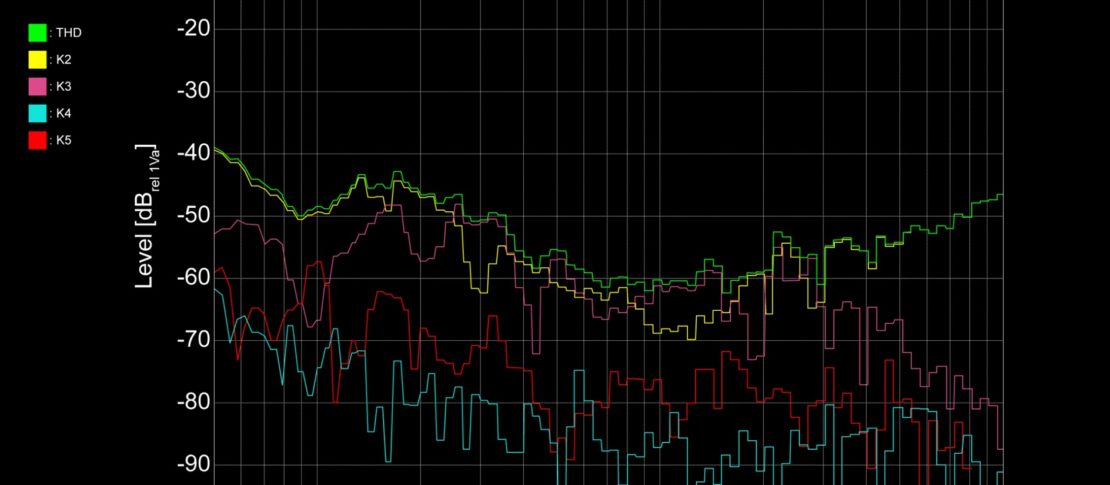
Understanding Speaker Distortion
In the last blog post on the subject of monitor specifications we looked at Frequency Response – what the term really means, and how to interpret frequency response specifications. For this post we’re going to dig a little deeper into monitor specifications and look at distortion.
Distortion in a studio monitor context can cover a range of different phenomena, however the one we’re going to concentrate on, harmonic distortion, is the most commonly quoted in specifications. Put simply, harmonic distortion can be defined as acoustic output from the studio monitor that isn’t present in the input signal, yet is harmonically related to it.
We’re all familiar with, and most of us love, the sound of a guitar amplifier when it adds harmonically related distortion to a clean input signal from the instrument (a rather extreme example). Studio monitors also, although very, very subtly, do a similar thing. However, if it becomes audible, it’s not so great. Obviously, the level of harmonic distortion generated by a reference speaker is far less than that intentionally produced by over-driving the input of a guitar amplifier, but, also obviously, if a monitor is to live up to its name its harmonic distortion must be minimized.
Ironically, considering the electronically generated distortion of guitar amplifiers, harmonic distortion in studio monitors is almost exclusively electro-mechanical in nature – its source is within the drivers. And to put some approximate comparative numbers on distortion; while harmonic distortion levels of guitar amplifiers can easily exceed 100 % (meaning the distorted part of the signal is louder than the “clean” part), and the distortion typically produced by the amplifiers found within active monitors is typically well under 0.1 %. The harmonic distortion of monitor drivers is typically between, perhaps 0.1 % and as much as 10 % depending on the volume level and frequency.
The primary monitor distortion mechanism is found in bass or bass/mid drivers.
With increasing volume level, the driver diaphragm is required to travel further from its rest position, and as it does so, its voice-coil begins to leave the region within the driving magnet where the magnetic field is most linear. This results in distortion as, at the extremes of its movement, the voice-coil no longer accurately follows the input signal. And it also results in distortion increasing as frequency falls because driver diaphragms need to move further at lower frequencies.
So far we’re only referred generally to harmonic distortion (known as THD = Total Harmonic Distortion), however all audio signals other than simple sine waves have multiple harmonics, so consequently the sum of the total harmonic distortion is built of individual elements, each one related to the root frequency. Stringed instrument players are very familiar with root notes and the harmonics that can be coaxed from the strings by lightly touching them at specific positions on the fingerboard. Harmonics are multiples of a fundamental root frequency. For example, the root of bottom E on a bass guitar is at 41.2 Hz, so the second harmonic is twice the root (82.4 Hz) and the third harmonic is three times the root (123.6 Hz). It’ll probably come as no surprise that the fourth and fifth harmonics are at four times and five times the root.
Harmonic distortion occurs when the monitor adds harmonics that aren’t present in the input signal.
An intriguing attribute of harmonics is that even numbered ones (2nd, 4th, etc.) are musically “in tune” with the root (the 2nd is simply an octave above the root), whereas odd numbered ones (3rd, 5th etc.) are not. This means that odd numbered harmonic elements of the sum of harmonic distortion are usually more of an audible problem than even numbered elements. Subjectively, even numbered harmonic distortion will change the sound of musical elements in a relatively benign way; 2nd harmonic distortion for example might make a double bass sound more woody, however, odd numbered elements will be heard as dissonant noise or “dirt” that’s musically unrelated to the playback material. Odd order harmonic distortion effectively raises the “noise-floor” of the monitor.
So, having covered the basics of harmonic distortion, how is it described in monitor specifications and what should we look out for?
After the actual level of distortion, the two most important parameters of a distortion spec are the volume level it was measured at and the minimum frequency to which the specification refers. To take an ADAM Audio monitor for example, in this case the A8X, the specification reads: THD 90 dB/1 m > 100 Hz: ≤0.5 % (which, by the way, is pretty competitive). If we unpack that, it says that the speaker was producing 90 dB measured at 1 m distance, and that at frequencies above 100 Hz the total harmonic distortion remained less than or equal to 0.5 % of the 90 dB output. Some studio monitor specifications will unpack the different harmonic orders and specify them individually, in which case the odd order harmonics are of most interest, but that is relatively unusual.
Expressing distortion as a percentage of the output signal might seem a little strange in an audio world that in most other respects lives on decibels, however it’s not difficult to convert percentage distortion measures to decibel equivalents, as the following list illustrates (THD in % vs. dB below fundamental):
- 10 % equals -20 dB
- 3 % equals -30 dB
- 1 % equals -40 dB
- 0.3 % equals -50 dB
- 0.1 % equals -60 dB
So, for example, if the total harmonic distortion is specified at 3 %, this means the distorted part of the output is 30 dB quieter than the total.
To return to understanding distortion specifications however, you’ll recall that the important parameters are volume level and frequency. As we’ve described, harmonic distortion is usually only a potential issue at low frequencies when a monitor is working reasonably hard, so if a specification were to define those parameters at, say, 80 dB and above 200 Hz, (or perhaps even not define them at all), the specification in practice doesn’t really tell us much.
Distortion specified with the monitor playing quietly and above the frequency band where the problem most often occurs should ring alarm bells. But going back to the ADAM Audio A8X for a moment, its harmonic distortion is properly specified, and competitive, so if you need a “standard” to compare to, it’s a pretty good place to start.